THREE BEST ONLINE IMAGE EDITORS
"First impressions count when selling online. Images are an essential component when trying to stand out from the crowd and attract customers. Clearly, images drive consumer confidence, but with the rise of what industry analysts are calling “visually-driven commerce,” these are no longer just a nice addition, they’re a requisite for success."
-Julia Priddle
-
-
If you're expecting online image editors to be anemic, you'll be surprised by the extensive features of many of the nominees like Sumo Paint. Sporting a toolbar, image navigator, swatches, and layers, Sumo Paint does more than just crop and rotate images. In addition to having layers, as some other editors do, Sumo Paint has support for blending modes and other advanced layering magic like drop shadow and outer glow. The brushes and ink tools offer a wide variety of shapes and textures. If you like some of the paint-centric features of Sumo Paint, you'll definitely want to check out the Gravity tool, which creates some pretty interesting abstract paint effects. Sumo Paint also supports drag and drop image opening for pictures you have stored in your Sumo Paint account. Sumo Paint doesn't require a login for use, but if you sign up for a free account you can store images online and participate in the Sumo Paint community by submitting your work and ranking the work of others.
|
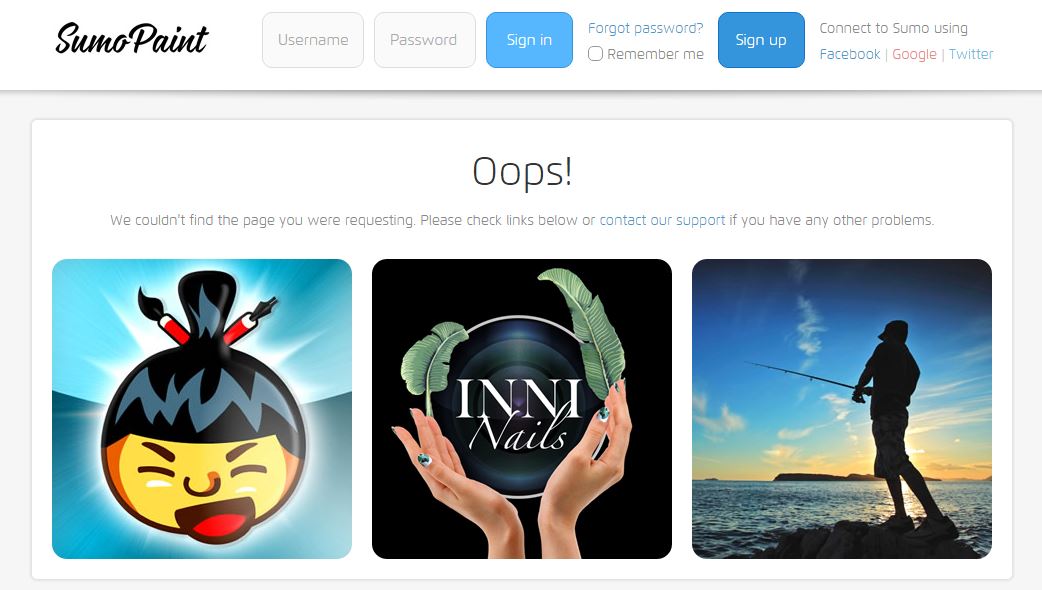 |
-
-
| Photoshop Express is Adobe's offering in the online editing arena. One of the first things you'll notice, and if you're an avid Photoshop user it's sure to elicit at least a chuckle, is that out of all the online image editors in the world, the one that looks the least like Photoshop is the actual legitimate Photoshop offering from Adobe. Nonetheless, the interface is easy to use and covers the basics nicely. One of the best features of Photoshop Express is the film strip view provided along the bottom of the editor when using a variety of the adjustment tools. Instead of just giving you a slider to adjust the saturation, white balance, and other subjective photo tweaks, Photoshop Express displays the changes incrementally, letting you pick your favorite from the gradient of choices. It's much faster for quick tweaks than fiddling with sliders. If you want to use a slider, however they haven't removed the feature; the more granular slider is underneath the pictures, allowing you to fine tune to your heart's content. Under the advanced feature set, you'll find tools like tinting, sketching, and distortion. Adobe Photoshop Express is free but, unlike all the other nominees in the Hive Five, it requires an account for you to use your own photos. If you just want to play around with it, the demo account contains sets of pictures for you to play with. |
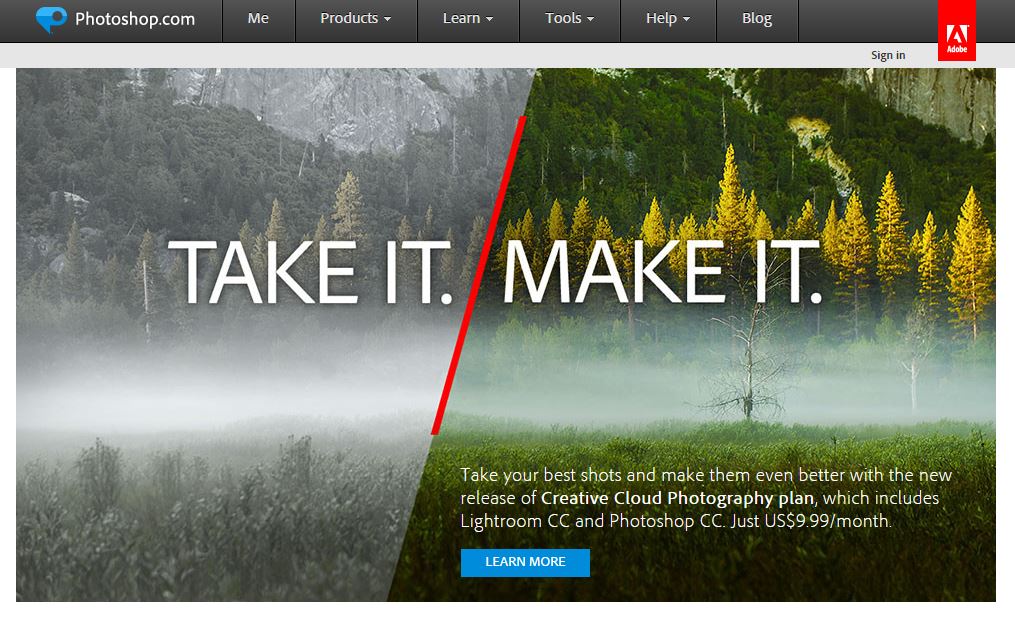 |
-
-
Pixlr takes a two-prong approach to image editing. When you visit Pixlr, you can opt to use Pixlr Express or Pixlr Editor—seen here—depending on your needs. Pixlr Express is a simple image editor with a right hand toolbar which covers basic tasks like cropping, rotating, applying basic correction filters, and so on. Pixlr Editor looks like a more traditional photo-editing application, complete with a toolbar, menu bar, and even navigator, layers, and history panels. If you're familiar with desktop applications like Photoshop and GIMP, it won't take you very long to find the location of tools like the clone stamp, selection wand, and gradient map. The Pixlr Firefox extension allows you to grab images and screenshots from your browser and send them to Pixlr.
|
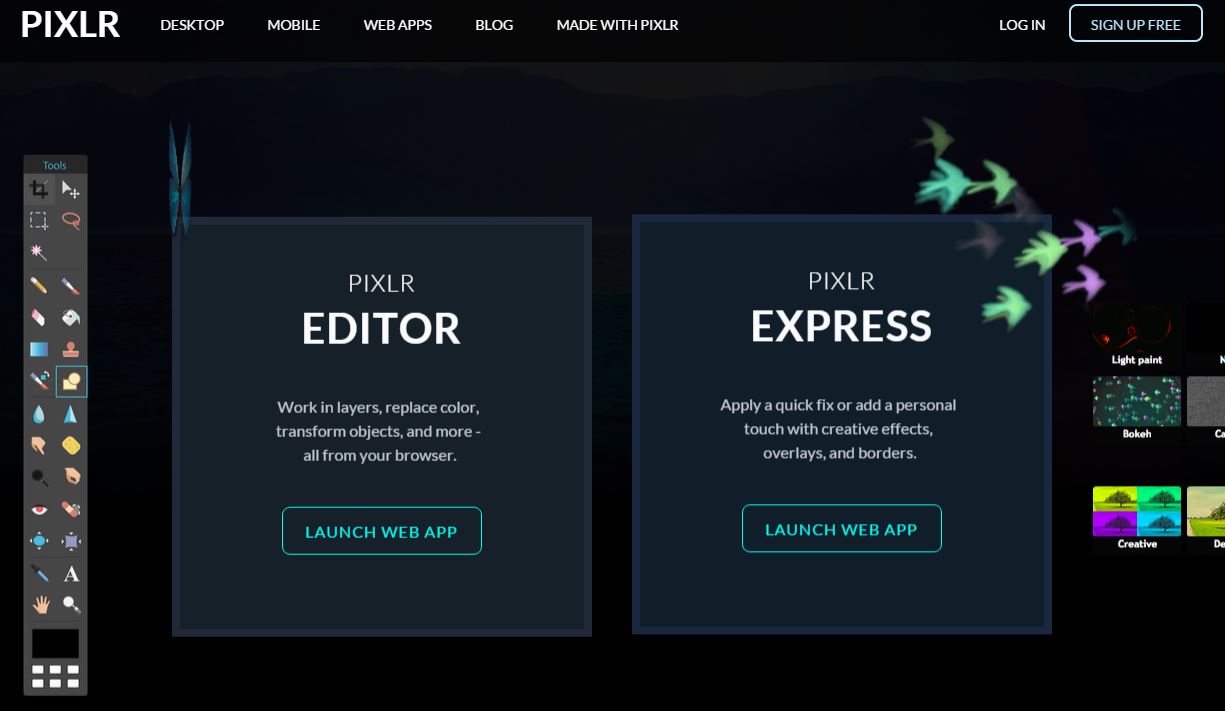
|
Resource from : Lifehacker.com, edit by Jason Fitzpatrick.